扩展 bootstrap-table 插件,原插件设置显示/隐藏列时只是临时的,也有 cookie 插件保存设置,但不方便保存到服务器,本插件就是对其进行扩展,默认保存至 cookie ,提供事件和参数可以将设置保存至服务器。

bootstrap 依赖
Bootstrap Table旨在减少开发时间,并且不需要开发人员的特定知识。它既轻量级又功能丰富
jQuery 可以通过 jquery.cookie.js 插件来操作 Cookie
bootstrap-table 使用方法
使用 bootstrap-table 插件的 bootstrapTable 方法进行初始化时,传参数 maintainColSwitch:true 即可开启保存到 cookie 的功能。
$('#dataGrid').bootstrapTable({
url: 'demo.response.json',
method: 'get',
sidePagination: 'client', //服务器端用 server
idField: 'id',
queryParamsType: '',
queryParams: '',
pagination: true,
showColumns: true, //启用 设置显示/隐藏 功能按
maintainColSwitch:true, //保持显示隐藏列参数,使用默认参数传入 true 即可
columns: [{
field: 'state',
checkbox: true,
},{
field: 'id',
title:'id',
},{
field: 'name',
title:'name',
},{
field: 'price',
title:'price',
}]
});bootstrap-table 更多使用参数
$('#dataGrid1').bootstrapTable({
url: 'demo.response.json', method: 'get',
sidePagination: 'client', //服务器端用 server
idField: 'id',
queryParamsType: '',
queryParams: '',
pagination: true,
showColumns: true,
maintainColSwitch:{
cookieKey:'this.table.columns.maintainCol_dataGrid1',//自定义保存进cookie时的key
cookieExpires:1, //自定义过期时间
onLoad: function () { //加载时激发
console.log('加载成功'); //columns值为数组如: ['id','name','price']
},
onSave: function (columns) { //保存时激发,可以在这里将结果保存到服务器端
console.log(columns); //值为数组,如:['id','name','price']
},
initShowColumns:[], //如果是从服务端获取设置,则将服务端值填到这里,这里不为空时将不从cookie获取数据
//值为数组,如:['id','name','price']
}, columns: [{
field: 'state',
checkbox: true,
},{
field: 'id',
title:'id',
},{
field: 'name',
title:'name',
},{
field: 'price',
title:'price',
}]
});bootstrap-table 安装下载
我们可以通过npm,cdn,下载文件三种方式使用
bootstrap-table 通过npm安装使用
通过npm或Bower包含Bootstrap Table源CSS和JavaScript文件。
npm install bootstrap-table
bower install bootstrap-tablebootstrap-table 通过cdn安装使用
<linkrel="stylesheet"href="https://unpkg.com/bootstrap-table@1.15.3/dist/bootstrap-table.min.css">
<script src="https://unpkg.com/bootstrap-table@1.15.3/dist/bootstrap-table.min.js"></script> lmcc-老马吃草的博客
lmcc-老马吃草的博客 

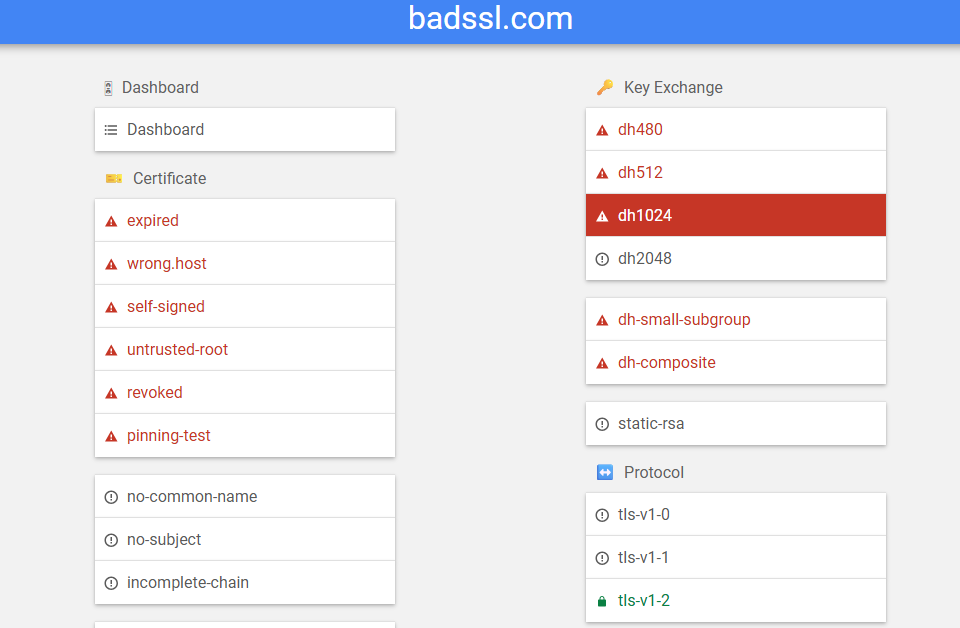






评论已关闭